Mini Cooper EntryNav2 CarPlay Activation for EntryEVO HU with WiFi Antenna
- 2017-18 Mini Cooper EntryNav2 EntryEVO Head Unit F55 F56 F60 with or without wifi antenna, Activation of Apple CarPlay for EntryNav2 WAY – Business head units in MINI Cooper iOS 14 Supported !
- Email:Sales@autodiagtech.com
Details
Contact Us
With this package, we will offer you 2 solutions for these Mini Cooper EntryNav2 EntryEVO Head Unit F55 F56 F60 with or without wifi antenna
Activation of Apple CarPlay for EntryNav2 WAY – Business head units in MINI Cooper
iOS 14 Supported!
Before purchase buyer needs to confirm WLAN Port (see last photo).
You are buying:
Apple Carplay Activation x 1 car
Note:
1.This product remote activation applies to all business – all cars with/without nav after 2017/2018. If you're unsure send us your VIN and contact us before any decision.
2.Fullscreen CarPlay for EntryNav2 Way version Remote Coding (ENET Cable) the fullscreen mode for Carplay, Support iDrive version iLevel 20-07 and upper.
You will need:
Windows based laptop
ENET BMW Cable (not included)
Firewall and Anti-viturs turned OFF
Strong internet connection
Engine ON
Teamviewer
1.HU with wifi antenna, Apple CarPlay could be activated by OEM FSC pack or remotely job done by our team via with Teamviewer + Enet cable, 10mins Job Done.

2. without a wifi antenna – the Apple CarPlay can’t be activated, only possible with the CarPlay box installed so that you can enjoy the wireless CarPlay.
for this type of HU, you will need to procure one EntryEVO HU with a wifi antenna plus ready to install a virgin system which we already activated the Apple CarPlay from us.
We support BMW EVO ID5/ID6 Apple CarPlay activation for firmware I-level to 2019-11 and all EVO to the latest 2021 current version.
Procedures on how to activate the BMW Apple Carplay?
Enet connect to your car and laptop
Any windows based online computer
Features activation code or our USB self-coding scripts, firmware before 2018-11 we can activate via USB plug and play, after 2018-11 we will activate via OBD2 Enet.
for how to check out your Mini Cooper head unit’s firmware version, please send us your VIN after purchase, or turn to our local partners.
also, you could buy BMW Enet Cable alone from our site.
wifi antenna is also possible to procure from us.
After the installation is done, you have to install a 4G WiFi antenna or common WiFi antenna to the head unit so that you can enjoy the wireless CarPlay connection.
Enquiry:Mini Cooper EntryNav2 CarPlay Activation for EntryEVO HU with WiFi Antenna
-

Adblue Emulator with Nox Sensor 8 in 1 for Multi-Car
-
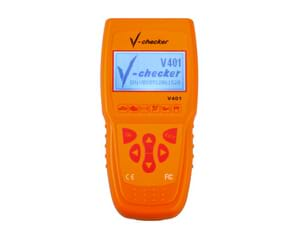
V-Checker V401 for BMW Diagnostic Tool OBD / OBD2 Scanner
-

Super V-Checker V500 Vehicle Diagnostic Scanner 9-In-1 For European North American Asian Cars
-

Portable Car Diagnostic Tool MB Carsoft 7.4 Multiplexer MCU Controlled Interface
- 2021 years New year holidays noticement
- NEW Item ENET WIFI Now is hot selling
- AutoDiag New Arrival - BMW ENET WIFI Adapter
- autodiagtech factory puts more raw materials to production to meet customers demand
- Autodiag’s New products are emerging one after another
- Covid-19 HealthCare
Company address:9005-9008 YouSong Business Plaza,LongHua,ShenZhen,China.






